21st Century Accounting Tutorials - Sales
Email Invoices and Statements
You can create a PDF file of an invoice or statement that can be emailed as an attachment. Follow these steps:
One Time set up:
- In General Ledger/Configure/Company,
-
Enter the email address that you will be sending invoices from (i.e. your email address).
-
Click on Configure Email. Enter the name of your email server and port as shown:
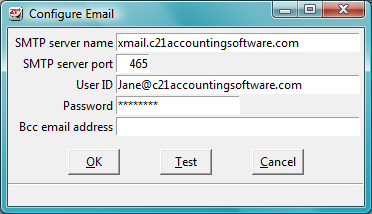
-
-
If you wish, you may set up the email addresses of your clients in Receivables/Configure/Customers.
Daily:
-
Click the Email button at the bottom of the invoice or on the Print Statements screen. (This button will be enabled only if the steps above have been completed.)
-
You can view the email addresses that have received your email by going to Help/Email log.
-
You can modify the content of the email by making changes to file at C21\data\<company name>\email_template\. In that folder are two files, invoice.txt and statement.txt. Open the appropriate file, make the necessary changes, and save.
Back To Top | Back To Main Tutorials Page
