21st Century Accounting Tutorials - Receivables
Configure Billing Cycles
You set up as many Receivables billing cycles as you need to split up your customer list for billing at different times. For example, you can set up cycles "1Cycle 1-15" and "2Cycle 16-31" for billing half your customers on the 15th and half on the last day of the month.
You must set up at least one billing cycle. If all your customers are processed and billed at the same time, you set up a single billing cycle and assign all customers to it.
In the Configure/Customers window, you assign a billing cycle for each customer from those you have set up.
Then use the Receivables/Billing Cycle Checklist to process customers.
Arnold Plumbing needs to bill only once a month. You edit the preconfigured billing cycles window like this:
Run Receivables/Configure/Billing Cycles.
In the left pane, right-click "10th of the Month" and select Delete.
Right-click "Last Day of Month" and select Delete.
At <new> press Tab.\
Billing cycle. Enter Monthly.
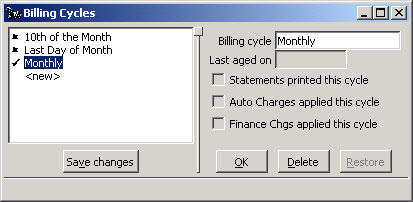
Receivables: Configure Billing Cycles window
Click OK and Save changes.
Back To Top | Back To Main Tutorials Page
