21st Century Accounting Tutorials - General Ledger
Configure Chart of Accounts: Replicate Accounts
Now you can edit the COA to add accounts for the departments for which you want to track revenue, expenses, and certain liabilities.
(Reopen the Chart of Accounts window if you closed it earlier.)
Click Hide All, cursor down to Current Liability, and press Right-Arrow to show the accounts in that category.
Highlight the following accounts:
2500-00 FIT Payable
2510-00 Social Security Payable
2520-00 Medicare Payable
2530-00 FUTA Payable
and right-click your mouse.
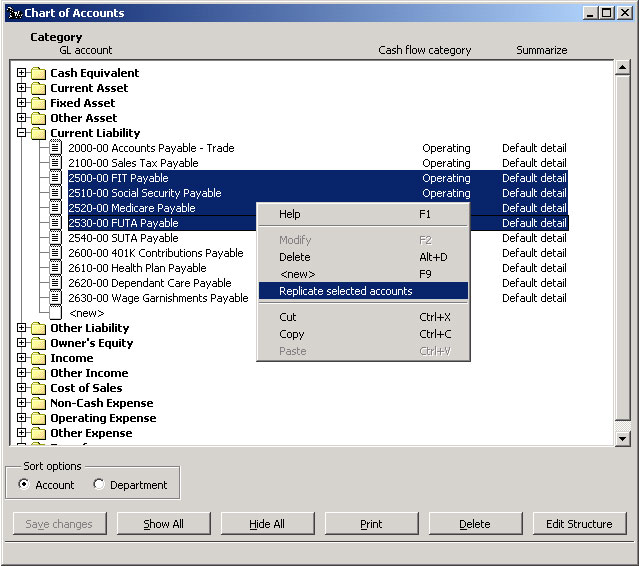
Now you can edit the COA to add accounts for the departments for which you want to track revenue, expenses, and certain liabilities.
(Reopen the Chart of Accounts window if you closed it earlier.)
Click Hide All, cursor down to Current Liability, and press Right-Arrow to show the accounts in that category.
Highlight the following accounts:
2500-00 FIT Payable
2510-00 Social Security Payable
2520-00 Medicare Payable
2530-00 FUTA Payable
and right-click your mouse.
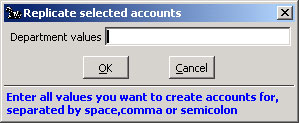
Chart of Accounts: Replicate accounts window
Say, for example, the company wants to track federal Payroll tax liabilities by six departments. We already added a department segment with a length of 2 to the account structure, so our values need to be 2 characters in length.
Department Values. Type 00 01 02 03 04 05
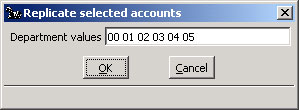
Chart of Accounts: Replicate accounts window completed
Click OK.
The system generates departmental accounts for the accounts you highlighted, using the department names you entered in the Configure/G/L Account Segment Names window.
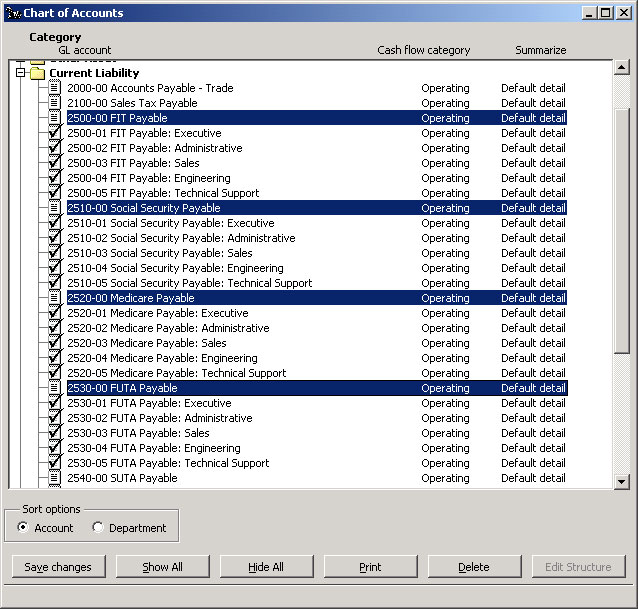
Chart of Accounts window: Replicated accounts
Click Save changes to add the new accounts to your COA.
Back To Top | Back To Main Tutorials Page
