21st Century Accounting Tutorials - Getting Started
Starting 21st Century Accounting
Installing 21st Century Accounting sets up the C21 icon on your desktop. Double-click the C21 icon on your desktop to start up 21st Century Accounting.
Logging In
Every time you start up 21st Century Accounting, a login window pops up. The first time you start up, the system lets you use the "Guest" user ID and a blank user password to log in.
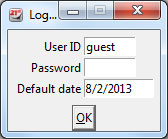
Login window
First time login |
Just click the OK button in this window to log in. |
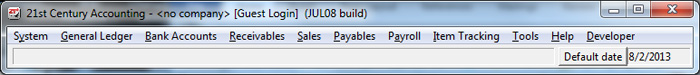
Main menu
Notice the small "footprint" of the main menu on your desktop, with the accounting main menu commands displayed horizontally. The main menu format leaves plenty of room so you can see other applications that you are running.
You can grab the main menu bar with the mouse and move it around on the desktop or click the C21 icon (top left corner), select Move, and reposition the menu bar with the Arrow keys.
Back To Top | Back To Main Tutorials Page
