21st Century Accounting Tutorials - Payroll
What are the steps I should follow for setting up Payroll?
Setting up Payroll consists of installing the current Tax Tables, configuring Payroll Company Information for several options (if desired), configuring pay factors (income, deductions, noncash benefits, accruals, and taxes, plus Workers' Comp. Codes if you track WC-covered jobs), and then adding employees and assigning their pay factors and other attributes.Follow these steps:
- If you have not already done so, run Bank Accounts/Configure/Bank Accounts to designate one or more of your bank accounts as the account(s) from which Payroll checks are issued. (Do NOT set up a separate checking account for Payroll unless you actually use a separate bank account for Payroll.)
- If you intend to use the Payroll Remittance Checks function, run Payables/Configure/Vendors to set up Payroll tax remittance payees as vendors and then designate the appropriate remittance vendor for each Payroll tax when you configure the tax in the Payroll/Configure/Taxes window. You can see some sample remittance vendors in the Configure/Vendors window shown below.
- Run Payroll/Configure/Company Information to optionally —
- Select the Payroll departmentalization option that is appropriate for the company. Click here for more information about the options.
- Turn on the option for manual pay distribution if you intend to use this feature.
- Check the option box if you want to print vacation and sick balances on paycheck stubs.
- If you want to use the feature, turn on the option to automatically calculate accrual pay amounts when you enter the number of accrual hours paid out when you run Calculate or ATF Payroll.
- When you are setting up Payroll from scratch, set up pay factors used in your company's Payroll IN THIS ORDER for maximum effectiveness.
See the individual factor setup lessons for detailed instructions on setting up the factors.
- Income
- Deductions
- Noncash Benefits
- Vacation and Sick Accruals
- Tax Calculations (if you have a local Payroll Tax)
- Taxes
- Workers' Comp. Codes (if you track and report Workers' Comp)
- Employees
Add your company's employees, assign and customize pay factors, assign departments (if you turned on "departmentalization"), and enter any HR information you want to maintain. See the individual Employees setup lesson for detailed instructions on setting up employees.
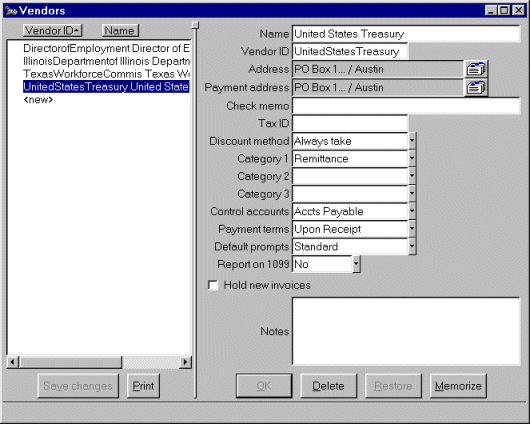
Back To Top | Back To Main Tutorials Page
